How to Find Your Old Instagram Username (Step-by-Step Guide)
Have you forgotten your old Instagram username and now don’t know how to find it? It’s surprisingly easy to recover if you know where to look - here’s a comprehensive guide that will help you find it again step-by-step.
How to Find Your Old Instagram Username
Step 1: Open the Instagram App from the App Drawer.
Step 2: Tap on the Profile Picture from the bottom right corner.
Step 3: Tap on the Hamburger or Three Line Horizontal Menu from the top right corner.
Step 4: From the menu, tap on your activity option.
Step 5: In Your Activity, look for the Account History Option, then tap on it.
After doing this, you will be able to see all your all account history. Most probably, if you changed your username, you will a username change history.
After following these steps, you will be able to find your username, but if you didn't find it, you could follow these steps below; it will also help you find it.
Check your Email:
The first thing you could do is search for username in your email. You may receive an email from Instagram when creating an account or whenever you have changed your username. It would be easy to retrieve your username through email.
To check whether the email exists, open your email app, and from the search bar, search for "Instagram." After searching that, it will show you all the emails related to Instagram. Scroll down and look for the email where you see it is related to the Instagram Username, then tap on it to see there is your old username in that email; if not, look for another email. If you can't find your username, move on to the next step.
Ask Friends to Retrieve Old ID:
If you still can’t seem to find your old username, don’t worry! You may be able to get help by asking longtime friends externally.
They likely had access to your profile before you ever forgot it. They can help you remember it if they have communicated with you over long periods, either on Instagram or another platform.
Contact Instagram Directly for Support:
You can contact the Instagram support team for assistance if you’re still having trouble finding your old username. To do this:
1. Log into the account associated with your current Instagram name and visit the help center in the Settings section of your app.
2. From here, tap “Support Request” and explain that you can’t remember your previous username.
3. Please include as much detail about the account (like how long ago it was created) as possible to increase your chances of successfully retrieving it.
Conclusion
After reading this, I hope you are able to see your old username. If you have any questions or have difficulties, please leave them in the comments section. I will undoubtedly respond to your query.
If you liked the tutorial, please share it on Instagram, Facebook, Twitter, LinkedIn, Tumblr, Pinterest, and WhatsApp. Thank you for your time:)
FAQ (Frequently Asked Questions)
1) Can I get my old username on Instagram?
Ans: You can get your old username. To get your old username, open the Instagram app, click on the profile icon, and press on your activity option. After that, you will see your username change history, with the help of which you will be able to find out what was your first username.
2) Can you see old Instagram names?
Ans: Sure, you can see your old names through the "your activity" option.
3) Can't find my old Instagram account?
Ans: If you are still looking for your username even after following these steps, you can check your email, ask your friend who has been talking to you for a long time, or contact support.


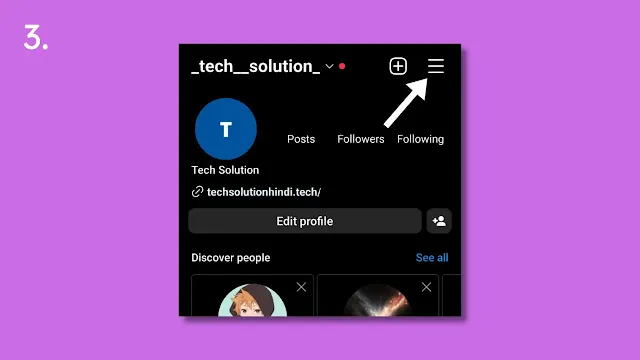
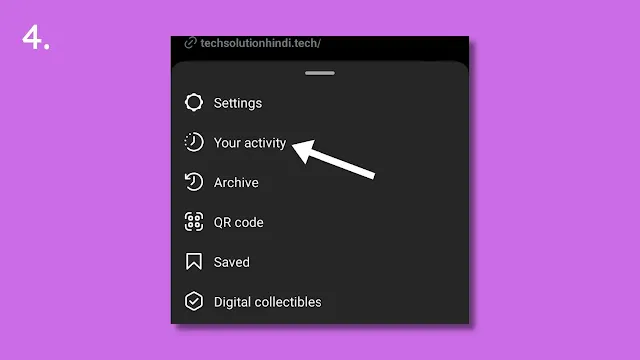

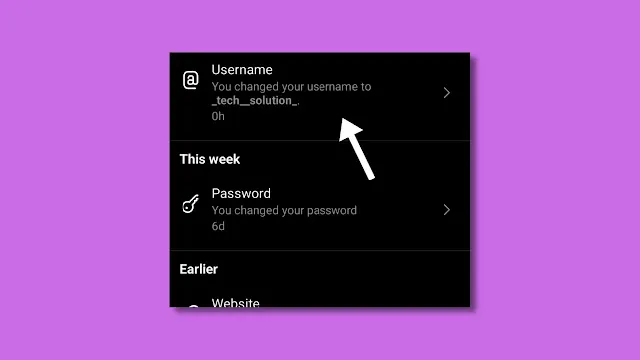
Post a Comment