How To Delete Disqus Comments
If you wish to erase the comments that come into your Disqus account, then follow this simple and brief guide. 1. Launch the Chrome browser. 2. Sign
If you wish to erase the comments that come into your Disqus account, then follow this simple and brief guide.
1. Launch the Chrome browser.
2. Sign in to your Disqus account or copy and paste this link: https://disqus.com/admin/
3. Click on the Admin Link.
4. If you have many sites linked to your account, select the site.
1. Launch the Chrome browser.
2. Sign in to your Disqus account or copy and paste this link: https://disqus.com/admin/
3. Click on the Admin Link.
4. If you have many sites linked to your account, select the site.
6. Finally, find the comment you wish to delete and click the delete option to remove it.



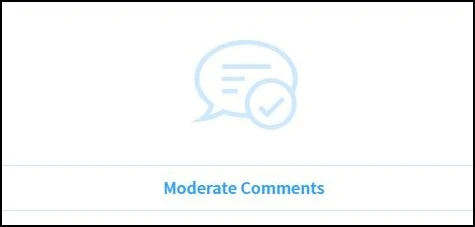
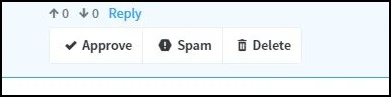
Post a Comment