How to Change the Quick Reaction on Instagram Story
If you use Instagram, you must have used this feature called quick reaction, although you may not know what is it called anyway.
It is a feature which allows you to give a reaction to anyone's story and let them know how you feel about it.
Also, it's possible that you use this feature on a regular basis, but now you mistakenly sent the wrong reaction and want to change quick reaction; in that case, don't panic;
Simply follow these simple instructions to change the quick reaction on Instagram story.
How to Change Instagram Quick Reaction
To remove the quick reaction and change it to another one, follow these steps.
Step 1: Open the Instagram App.
Step 2: Click on the Direct message icon.
Step 3: Swipe left to open "Chats", tap on account on which you've reacted to the story of.
Step 4: Drag on the media to which you reacted quickly from quick reaction, then from the pop-up menu, tap on the "Unsend" option
After doing this, you'll be able to unsend the quick reaction, and now you can use the quick reaction feature to quickly emote the story in which you want earlier.
How to Use More Quick Reaction
So I acknowledge that you utilize quick reactions, but you don't want to limit yourself to only eight reactions; if you ever feel like utilizing additional reactions, you can do this to get more.
Step 1: Click on any one story that you wish
Step 2: Swipe Up to the window of reaction
Step 3: From the swipe-up window of quick reactions, just click on the emoji icon on the keyboard; it will also be considered as a quick reaction.
So, isn't this a simple feature? I've mentioned it since many people have no idea of it, and it will benefit them.
So I hope you liked this post, and you were able to change your quick reaction if yes, then do share this post, you will get a share icon at the start of the post.
And if you have any questions or comments about this topic, please leave them in the comment area at the bottom of this page.
FAQ (Frequently Asked Question)
1) Can you change the quick reactions on Instagram story?
Ans: Yes, you can change your quick reaction. To do so, you must unsend the reaction by going to the chat section.
2) How to add more quick reactions on Instagram story?
Ans: Although Instagram gives you pretty good quick reactions, you can also use your keyboard emojis that will also work.
3) How to unsend quick reaction on Instagram story?
Ans: To change quick reaction : Open Instagram App > Swipe Left to chat section > Tap on the conversion in which you have given quick reaction > Drag the Reacted Story > Select Unsend Option.
4) Who can see your quick reactions on Instagram?
Ans: The quick reaction is visible by whomever you have replied to that particular story.

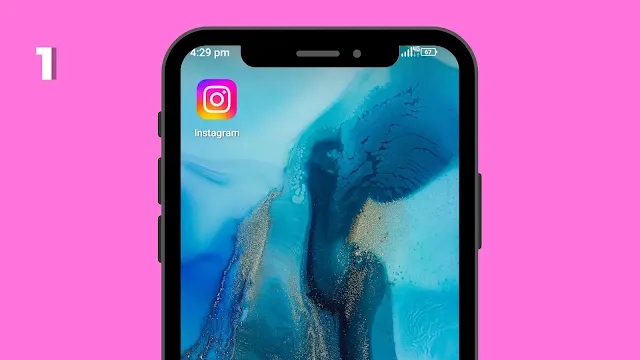
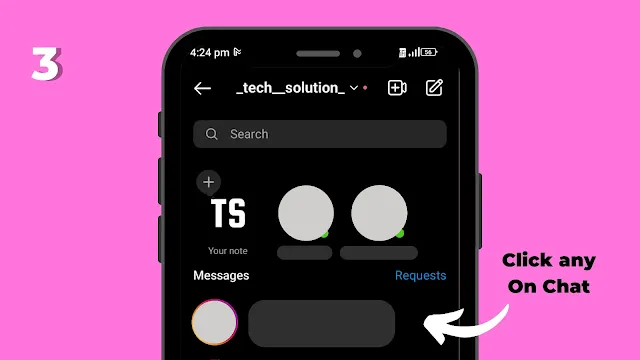
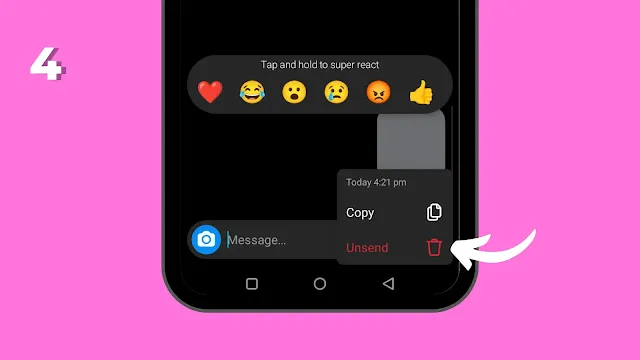
Post a Comment