How to Add a Clickable Link to Your Facebook Story
Do you own a business, website, or YouTube channel and want to promote something through Facebook stories, but when you enter the URL, you get text that isn't clickable, and you're frustrated? Don't be, just follow the tutorial to add a clickable link to your Facebook story.
Facebook stories are a great way to promote something that is related to your business. It is a quick way to message the audience about something happening. It is visually better than Facebook post.
So you probably know that stories are only active for 24 hours, and if you don't know how to add a link, you're overwhelmed about it and just want the method now. Your wait is over. Now follow the tutorial below, and I'm sure that you'll not read this whole paragraph if you just comment down.
How to Add Clickable Link to Facebook Stories.
1) Go to the Facebook app.
2) Navigate to your profile.
3) Post the link by clicking on Create Post.
4) Tap on the three dots of the posted post and then tap on "Share to your story".
After this, open the story from the stories section and check whether it is clickable or not.
Do share this article if you find it helpful
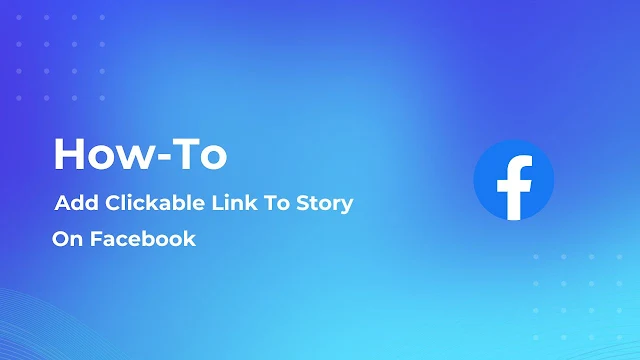
Post a Comment