How To See Activity Log On Facebook
Want to see activity log on Facebook. Or maybe want to delete it also. Then follow the steps below.
How To See Activity Log on Facebook?
1) Open Facebook App.
2) Tap on "Profile Icon" from top right corner.
3) Click on the "Settings" icon from the top right corner.
You could also scroll down and tap on the "Settings & Privacy" option to get the Activity Log option.
4) In settings, tap on "Activity Log" option. If aren't able to find, use the search feature to search it quickly.
That's it, after doing this you will be able to see your activity log on Facebook app.
How To Delete Activity Log?
What will you be able to do just by seeing the activity log? You may have to delete it, if yes, then read below.
In Activity Log feature everything is stored whether you've watched something, liked, search whatever you did is stored here.
There are times when you don't need to store specific history. In these situations, you can easily delete it.
When you're on activity log, you'll saw multiple options you could choose from.
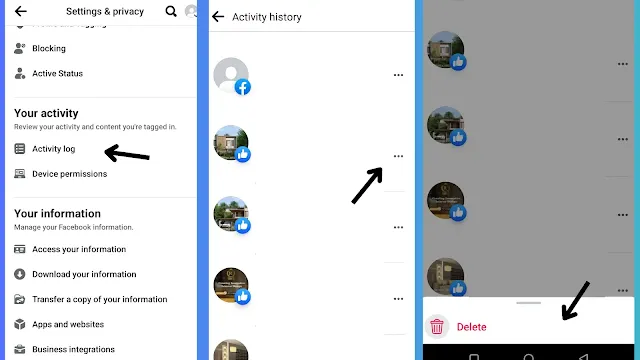 |
| steps to delete any activity log history |
Choose from any of these and delete log history. Step are the same for every option. You can see the steps above in the image to delete log history.
1) Your activity across Facebook: This option allows you to delete the history of all your activities on the platform
2) Personal Information: This option allows you to manage the profile related history.
3) Connection: This option allows you to manage your social media interactions.
4) Apps & Website off of Facebook: This option allows you to delete the history of posts from third-party apps.
5) Preferences: This option allows you to delete your crisis response settings and your video preferences.
6) Logged Information: This option allows you to manage your privacy settings, including your search history, location history, and privacy check-up. You can also get guidance on how to hide Meta Business Suite apps from your profile.
FAQ (Frequently Asked Question)
1) Who can see my activity?
Ans: Only you can see your activity log, but the posts and other content in your activity log may appear in other places on Facebook, like on your profile, in Search or in your friends' Feeds.
2) How can I turn off activity log Facebook?
Ans: To turn off your activity log on Facebook, follow these steps: Facebook profile > Settings icon > Your Facebook information > Off-Facebook activity > Future off-Facebook activity > Save changes.
3) How can I view deleted activity log history on Facebook?
Ans: You cannot view deleted activity log history on Facebook. Once you delete an item from your activity log, it is permanently deleted.
4) How to delete all activity log history?
Ans: To delete all activity log history on Facebook, follow these steps: Facebook profile > Settings icon > Your Facebook information > Off-Facebook activity > Clear history > Clear all



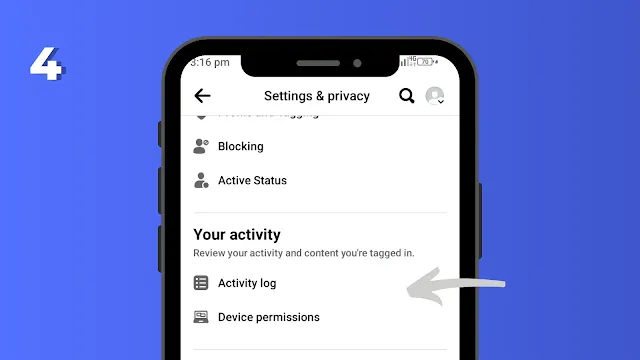
Post a Comment