[5 Steps] How To Freeze or Pause Chat On Twitch [With Pictures]
Watching a live stream, But guess what happens every time? After you comment, your Chat gets lost because many people are chatting with each other.
If you watch live streams daily on Twitch and interact with the audience from chat, you must need this feature none other than pause chat or freeze chat, whatever you like to say.
This feature is fantastic for those who primarily interact and want the answer-back.
Let's Pause Chat so that you can read, interact, and do whatever you want.
How To Freeze Chat On Twitch
1. Go to Twitch.tv.2. From Twitch, click on any stream you have to pause the Chat.
3. After clicking on the stream, you will see a chat section with some clutter is going on. Click on the gear icon. It is beside the chat button.
5. Pause Chat has four options; select any options to freeze Chat: Scroll only (default, no need to choose), Mouseover, Hold Alt Key, Mouse Over/ Alt Key.
What do these options mean?
I know you're confused, but let me tell you how this option works when you choose them.1) Scroll Only: This option is pretty easy to understand and useless as Twitch already selects it. It pauses the Chat when you scroll the Chat up. I would not recommend using this option, and it's not solving the problem completely.
2) Mouseover: By choosing this option, you can hold the Chat where you hover the mouse. That's why it's called mouseover.
3) Hold Alt Key: You can guess how it will work from the Name. Just press the alt key where you want to freeze the Chat. That's it, and I like this option.
4) Mouse Over/ Alt Key: This option gives both control mouseover and alt key. Whenever you want to stop Chat, you can either press the alt key or mouse over; the Chat will stop scrolling. I think the option would be best for you.
Tell me in the comment which option you like the most.
FAQ (Frequently Asked Question)
1) How Can I Stop Chat Scrolling On Mobile?Ans: To stop the Chat from scrolling, swipe upwards of the ongoing chat section; it will freeze Chat, and you will be able to read.
2) How to Freeze Chat on Pc?
Ans: To freeze Chat, follow this: Go to Twitch.tv> Click on any live stream > Settings > Pause Chat> Select one from these: Scroll Only, Mouseover, Alt Key, Mouse Over/ Alt Key.
Conclusion
After reading this, I hope you are able to freeze chat. If you have any questions or have difficulties pausing the chat, please leave them in the comments section. I will undoubtedly respond to your inquiry.
If you liked the tutorial, please share it on Instagram, Facebook, Twitter, LinkedIn, Tumblr, Pinterest, and WhatsApp. Thank you for your time:)
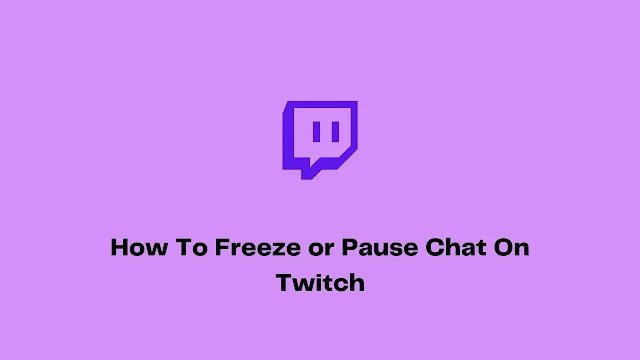

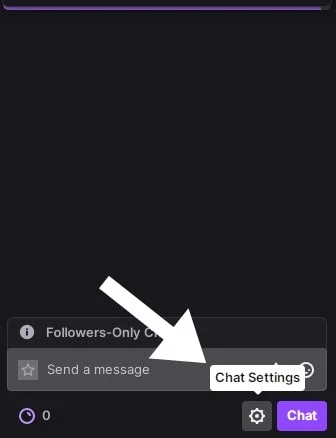
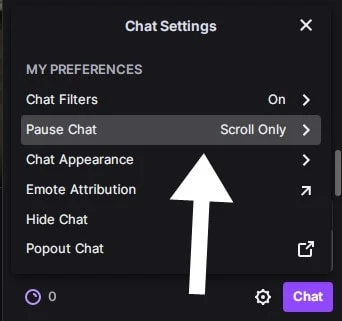

Post a Comment